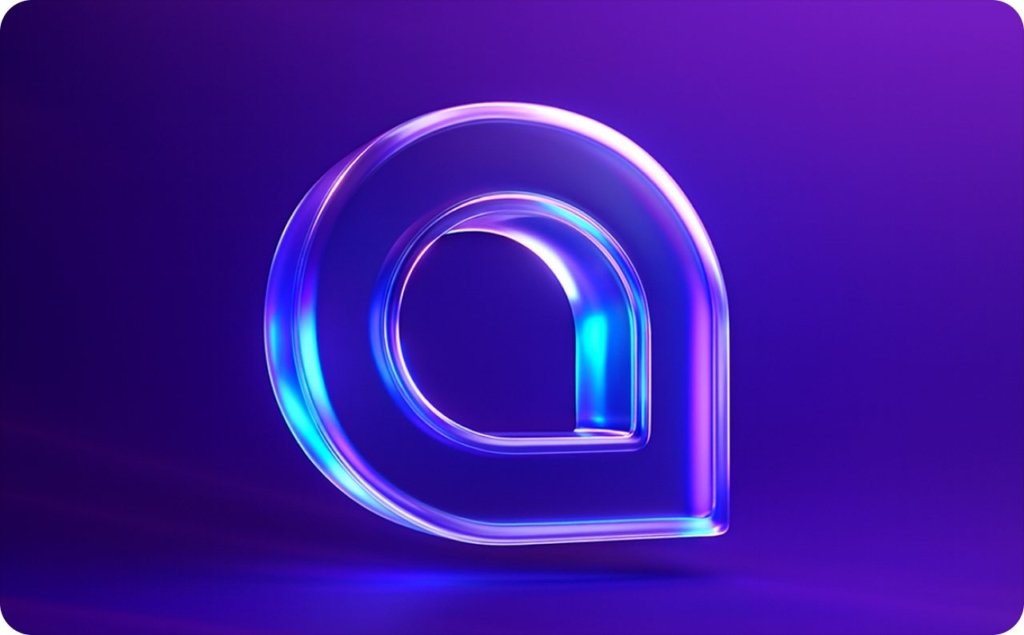In today’s fast-paced digital world, video content is one of the most effective ways to engage audiences. But did you know that adding captions to your videos can significantly increase engagement, reach, and accessibility? Whether you’re creating content for social media, online courses, or marketing campaigns, captions are essential for ensuring your message is understood, even without sound. In fact, 80% of viewers are more likely to watch a video to completion if it has captions.
The good news is that Artificial Intelligence (AI) has made the process of adding captions to videos faster and more accurate. AI caption generators can transcribe spoken words into text and sync them with the video’s audio, making video creation much more efficient while enhancing the viewer’s experience. Let’s explore how AI creates captions for videos and the top AI caption generator tools available, with Invideo AI at the forefront.
Why Are Captions Important for Videos?
Captions are more than just a tool for making videos accessible to people with hearing impairments. They also offer several benefits that can help boost engagement:
- Accessibility: Captions help people with hearing loss access content, making it more inclusive.
- SEO Benefits: Search engines can index text, but they can’t understand audio. Adding captions to your videos boosts SEO by making your content searchable.
- Engagement and Retention: Many viewers watch videos without sound, especially on social media. Captions ensure your message is understood, encouraging longer engagement.
- Global Reach: Translated captions allow you to expand your audience by reaching viewers who speak different languages.
- Enhanced Comprehension: Viewers can better retain the information presented, as captions aid in understanding complex or fast-paced content.
Now, let’s dive into how AI-driven captioning tools make it easier to add captions to your videos and explore the best AI caption generators for boosting your content’s engagement.
How AI Creates Captions for Videos
AI uses advanced speech recognition and natural language processing (NLP) to generate captions. Here’s how the process works:
- Speech Recognition: AI listens to the audio in the video and identifies the words spoken, just like voice assistants such as Siri or Google Assistant.
- Natural Language Processing (NLP): Once the speech is transcribed, the AI uses NLP algorithms to understand the context of the conversation and refine the text for better readability and meaning.
- Timestamping and Syncing: AI tools automatically synchronize the transcribed text with the video, ensuring that the captions appear at the right moments during playback.
- Editing and Refining: Some AI tools offer options for manual editing to correct any inaccuracies, ensuring the captions are accurate and well-formatted.
The result? Captions that not only improve accessibility but also increase the potential for social media sharing, as videos with captions have been shown to perform better on platforms like Facebook and Instagram.
Best AI Video Caption Generators to Boost Engagement
If you’re looking to automate the captioning process for your videos, there are several AI-powered tools available. These tools use advanced AI algorithms to generate captions quickly, accurately, and efficiently. Below is a list of the best video caption generators, starting with Invideo AI.
1. Invideo AI – Video Caption Generator
Invideo AI takes video captioning to the next level with its Video Caption Generator. This tool automatically transcribes and generates captions for videos, ensuring your content is more accessible and engaging for your audience. Invideo AI is not just a captioning tool—it’s an all-in-one video creation platform that helps marketers, educators, and content creators produce professional-quality videos quickly.
Key Features:
- Automatic Captioning: Automatically generates captions for any video, saving time and effort.
- Multi-language Support: Supports captions in multiple languages, making your content accessible to a global audience.
- Editable Captions: After the AI generates captions, you can manually edit them for accuracy or formatting.
- Voiceover Integration: You can pair captions with AI-generated voiceovers for added context and engagement.
- Customizable Styles: Adjust the font, size, and color of the captions to fit your brand and video design.
- Easy Export: Export videos with captions in various formats, optimized for different platforms like YouTube, Facebook, and Instagram.
Why Choose Invideo AI:
Invideo AI’s Video Caption Generator is one of the best tools for enhancing video accessibility and engagement. It simplifies the captioning process with its AI-driven technology, making it easy to add accurate captions to your videos in minutes.
2. Rev.com
Rev.com is another popular captioning service that uses AI to transcribe and generate captions. While Rev started with human transcription services, it now incorporates AI technology for faster and more cost-effective captioning.
Key Features:
- AI-Powered Transcription: Speeds up the process of generating captions.
- Human Editing Option: You can opt for human proofreading for 99% accuracy.
- Real-Time Captioning: Ideal for live events or webinars, Rev can caption videos in real-time.
- Multiple Formats Supported: Supports a variety of video and audio file formats.
Why Choose Rev:
Rev is perfect for users who need a mix of AI automation and human accuracy. It’s also ideal for live broadcasts or events that need immediate captioning.
3. Otter.ai
Otter.ai is primarily known for transcription, but it also offers video captioning capabilities. It uses AI to transcribe speech from videos and add captions in real-time.
Key Features:
- Real-Time Transcription: Ideal for meetings, webinars, and interviews.
- AI-Powered Captioning: Automatically generates captions that can be easily synced to videos.
- Collaboration Features: Share and edit transcriptions and captions with team members.
- Multi-language Support: Transcribe and caption content in multiple languages.
Why Choose Otter.ai:
Otter.ai is great for teams and businesses that need an all-in-one tool for transcriptions, meeting notes, and video captioning.
4. Descript
Descript is a powerful AI tool that combines transcription, video editing, and captioning. It allows users to automatically generate captions from video content and edit the captions directly within the platform.
Key Features:
- Automated Transcription: Quickly converts speech to text for video captions.
- Multimedia Editing: Edit the video or audio based on the captions.
- Video Synchronization: Sync captions with the video’s audio automatically.
- Text-Based Video Editing: You can edit the video by editing the transcribed text, making it easy to cut and refine the content.
Why Choose Descript:
Descript is ideal for creators who want to edit both the video and its captions in a seamless, text-based interface. It’s a great tool for podcasts, videos, and social media content.
5. Kapwing
Kapwing is a user-friendly video editing platform that also includes an AI caption generator. It’s widely used by content creators for its ease of use and ability to generate captions quickly.
Key Features:
- Automatic Captions: Upload your video, and Kapwing automatically generates captions.
- Customizable Text: Adjust font, color, size, and position of the captions.
- Simple Editing Tools: Edit captions manually or adjust video settings with ease.
- Export Options: Export videos with captions in various formats and resolutions.
Why Choose Kapwing:
Kapwing is perfect for creators who want a simple, fast, and free tool to add captions to their videos without complicated features.
Conclusion
AI-generated captions are a game-changer for video creators looking to improve engagement and accessibility. These tools automatically generate accurate captions, saving time and effort while enhancing the viewer’s experience.
Invideo AI stands out with its all-in-one platform, offering automatic captioning, multilingual support, and customizable options to make your videos more professional and engaging. Other tools like Rev.com, Otter.ai, Descript, and Kapwing also offer excellent captioning solutions, each with unique features to meet various needs.
By integrating AI-powered captioning tools into your video creation process, you can enhance SEO, reach a wider audience, and increase overall engagement with your content.